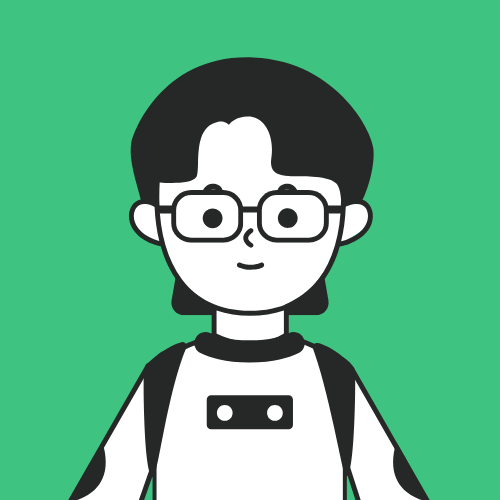It’s estimated that one out of every five students has a language-centered learning difficulty, with dyslexia being the most common.
Dealing with dyslexia at school can lower self-esteem and lead to frustration - but it doesn’t have to.
Since the main traits of dyslexia are problems with word recognition, spelling, and understanding text, dyslexia can present major challenges for students. Appropriate support can go a long way toward helping students with dyslexia find footing and feel more empowered in their studies.
Every brain is unique, so you may thrive by selecting tools and resources that are tailored to your specific needs and learning styles.
If you’re a student whose dyslexia can make it hard to perform well in school, read on for some useful - and accessible - tools.
Book: The Dyslexic Advantage by Brock L. Eide & Fernette F. Eide
The Dyslexic Advantage has long been a favorite of dyslexic learners. The book discusses the unique strengths of those with dyslexia, reframing dyslexia not as a disability, but as a type of thinking that is not supported by society.
Originally published in 2011, it was revised and updated in 2023 to include new research and profiles of people with dyslexia - plus a more dyslexia-friendly font.
Check out this Wired interview with the authors to learn more about their work.
The Dyslexic Advantage is available as an audiobook via Audible and is also included with a Spotify premium subscription.
Podcast: The Dyslexia Life Hacks Show
This podcast, which is especially relevant for students navigating school and early careers, explores the stories of diverse professionals ranging from engineers to entrepreneurs. In each episode, the host, who is dyslexic, has insightful conversations with featured guests that celebrate resilience, success, and the power of community.
The show is currently on a break, but its first 100 episodes are available through Apple Podcasts, Spotify, and on the podcast’s website.
Podcast: Dyslexia Explored
This podcast by BulletMap Academy features interviews with educators, students, and experts on topics like success strategies and stories. It’s a great resource for dyslexic students seeking to learn about mindset and practical tools.
Learn more at BulletMap Academy’s website or listen via Apple Podcasts, Google Podcasts, or Spotify.
YouTube Channel: Made By Dyslexia
This channel founded by (and for) dyslexics seeks to help the world “properly understand, value, and support dyslexia.” Video topics include expert interviews, student stories, and advocacy content. Per the channel: “After all, everything from the light bulb to the iPhone was invented by dyslexic thinkers.”
Proofreading Tool: Grammarly
Need a simple tool to help you correct grammar and spelling? Grammarly may be for you. Using the web app, Google Docs add-on, or browser extension (available for Chrome, Safari, and Firefox), you can have an AI “writing partner” review your work for spelling and grammar mistakes as well as overall tone consistency.
Speech-to-Text Tool: Dragon
Dragon’s dictation software is designed to help you write as fast and as fluently as you think. The software boasts the ability to convert your voice into text in real time. The software will even read the text back to you for editing.
Online Resource: OpenDyslexic Font
OpenDyslexic is an open sourced font created to increase readability for dyslexic readers. The font’s letters have heavier-weighted bottoms to indicate direction. Each letter has its own unique shape, which can help prevent flipping and swapping confusion when reading.
There are no restrictions on using the newest version of OpenDyslexic - giving you the freedom to use it “for personal use, business use, education, commercial, books, ebook readers, applications, websites, and any other project or purpose you need.” The typeface is available for download via the OpenDyslexic website.
Text-to-Speech Tool: Reazy
Budget-friendly text-to-speech tool Reazy allows unlimited use on a variety of pages using the free Chrome extension. Simply click the play button on the screen to hear the page’s text read aloud. Reazy’s web app also allows you to upload a document or paste a link to access a clean reading view.
Assistive Technology: Scanning Pens
A reading pen is a text-to-speech tool designed to read text from the physical world aloud as the pen is moved across the page.
Scanning Pens offers a few different pen models, from the more budget-friendly e-pens explore scanner to the beefier C-Pen Reader 3. The website even offers a short quiz to help you find the right device for your needs.
Assistive Technology: LogicKeyboard
If you struggle with typing, you might consider trying an assistive keyboard from LogicKeyboard. The line includes mini bluetooth and plug-and-play keyboards for both Windows and Mac products.
Each of the keyboards features color-coded vowels, consonants, numbers, and function keys designed to help users learn the location of letters, numbers, and other keys. The keyboards also use a keyboard font developed in cooperation with dyslexiefont.com
Try Reazy for free today
Add Reazy to your Chrome browser for unlimited text-to-speech use - and experience a boost in reading comprehension and speed. Never struggle through another textbook chapter alone. Reazy’s simple tool was built to work through it with you.